Ubuntu 22.04 Printer Installation
- Install the smbclient package: open a terminal and run sudo apt install smbclient
- Open Settings > Printers. Click the Additional Printer Settings button
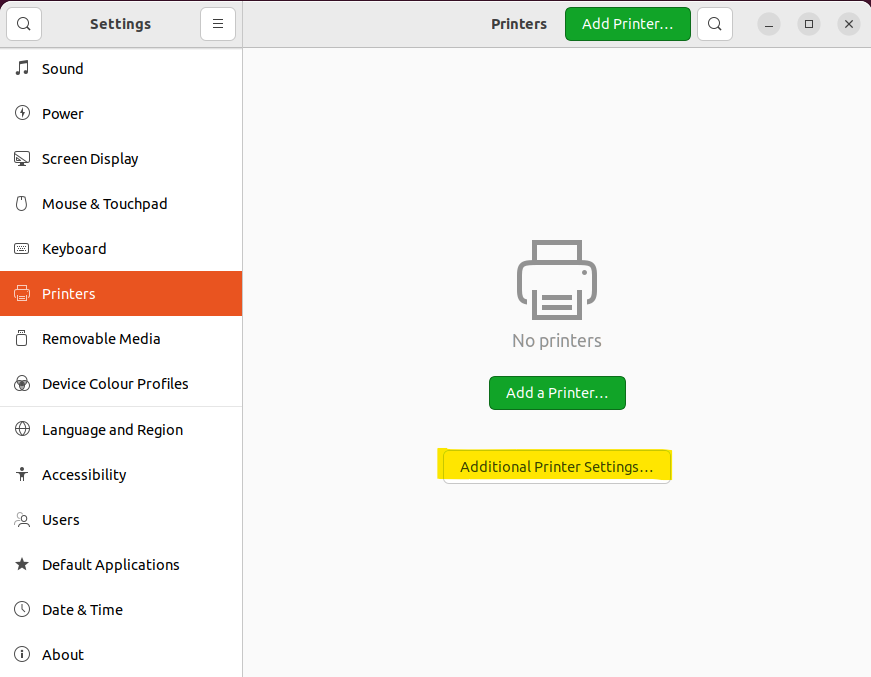
- Click the Add button

- In the Select Device list, navigate to Network Printer > Windows Printer via SAMBA
- In the SMB Printer settings textbox, type the printer's network path. Please see printer details for PHAS printer network paths.
In the Authentication settings area, select the Set authentication details now option. In the Password textbox, type your CWL password. In the username textbox, type: ead\CWL where CWL is your CWL username, e.g. ead\pumpernickle. Click the Forward button.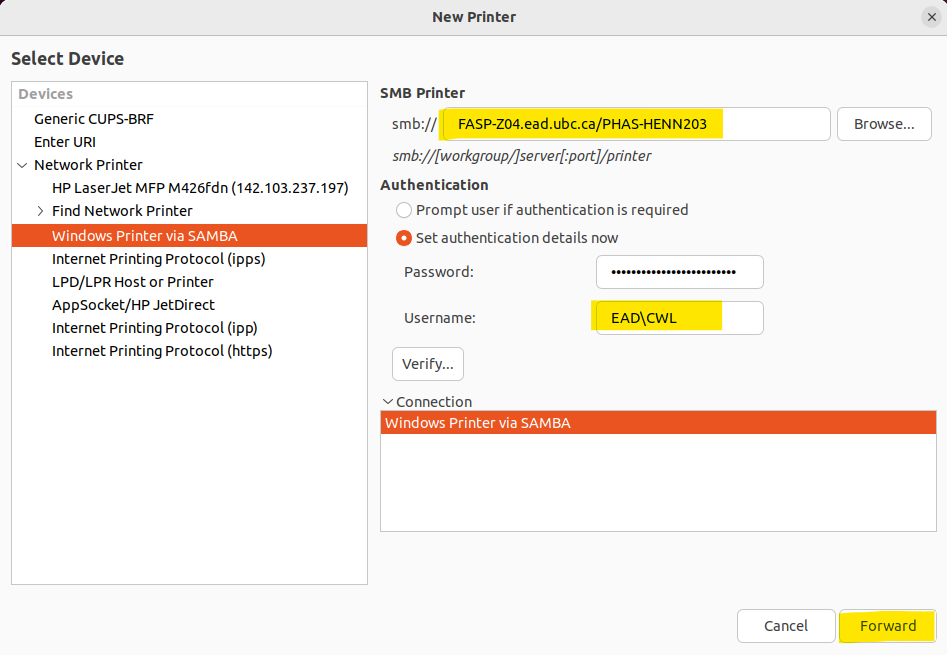
-
In the Choose Driver settings area, select the Select printer from database option. From the list of Makes, select HP; click Forward. From the list of Models, select HP Colour LaserJet M652 M653; click Forward. From the list of drivers, select the Postscript driver. Click Forward.
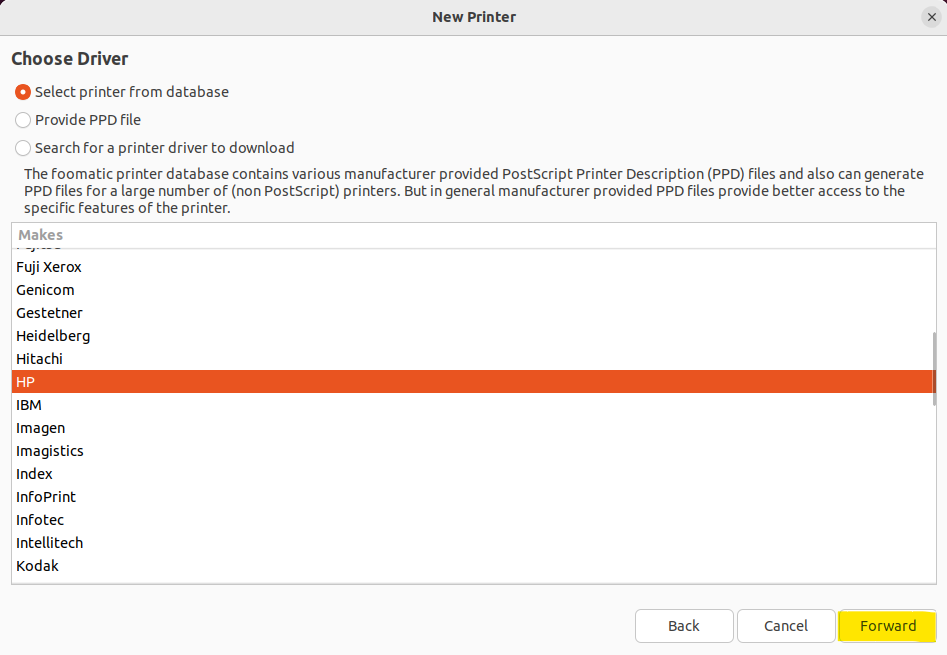
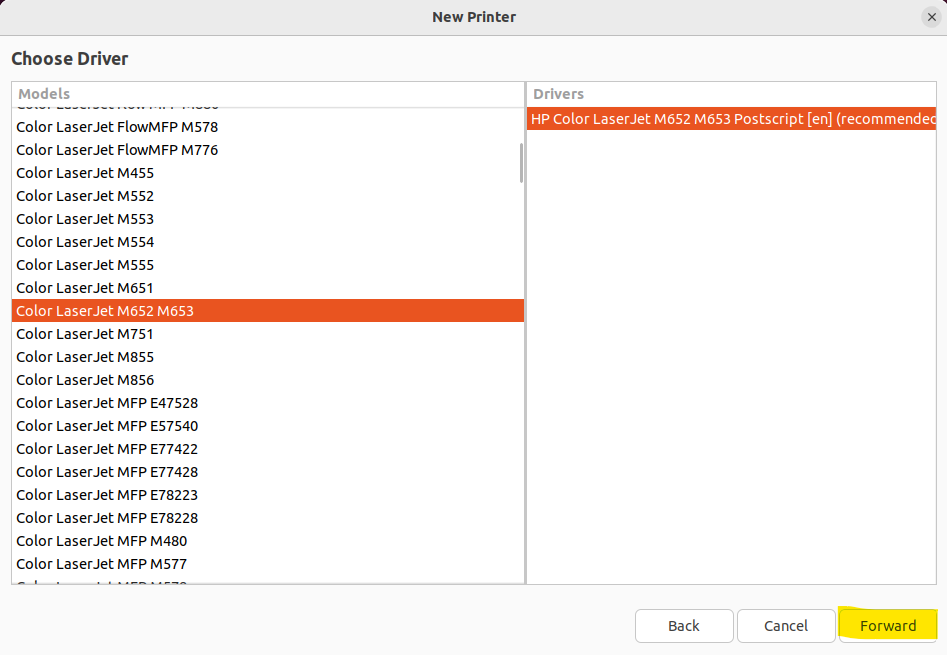
- If you're installing the PHAS-HENN310 printer, continue to the next step, otherwise set the Tray 3 option to HP 550-Sheet Input Tray.
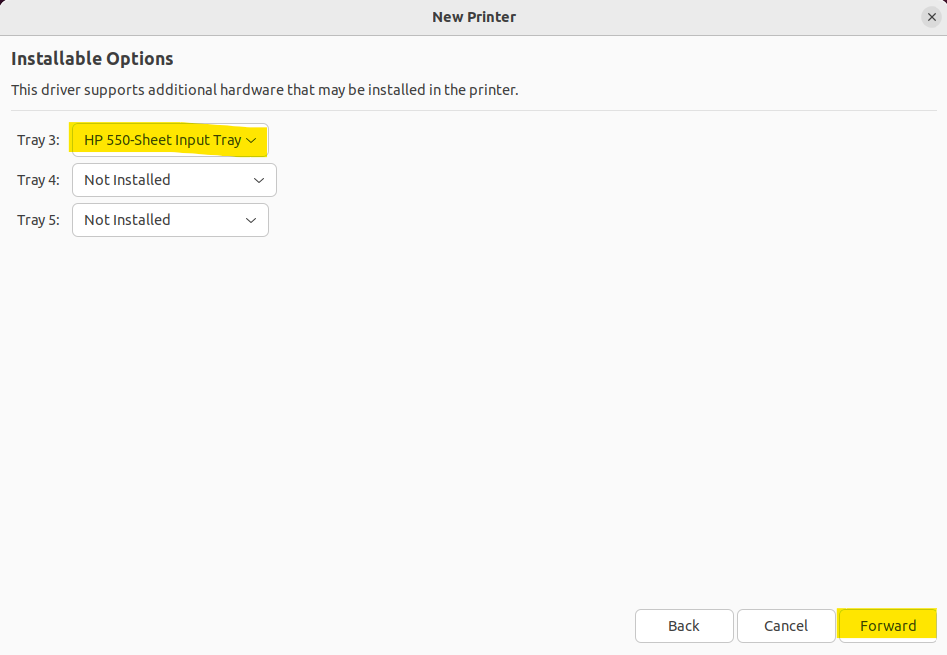
- Add the printer Name, Description and Location. Click the Apply button.
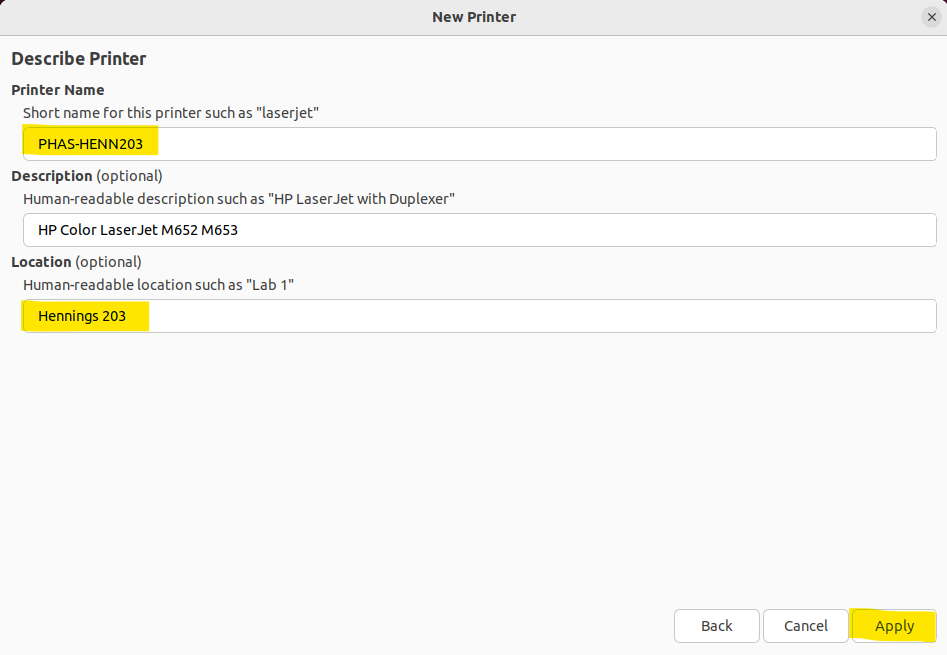
- Print queue installation is complete.