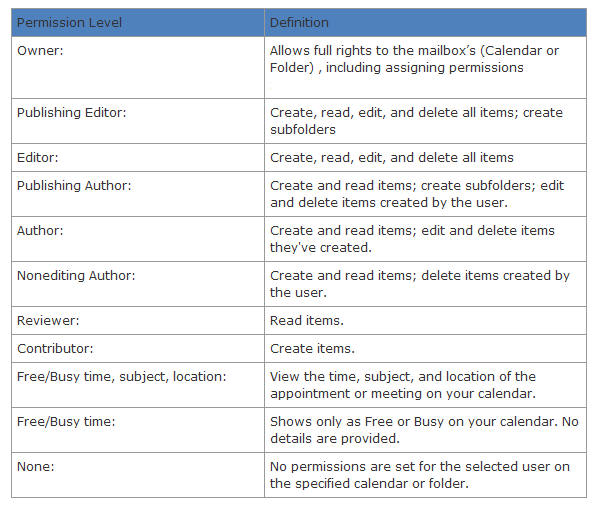To Share a Calendar for Other User to View:
- Open Outlook -> Calendar -> Share Calendar
- Click on To... button, type in user's Lastname, Firstname to find the user you want to share calendar with, then hit Enterto search.
- Once found the user, click on OK to close the window.
- Under Details option, choose the proper access rights for the user.
- Click Send to send the user sharing invitation.
To Open a Shared Calendar:
- Open Outlook -> Calendar -> Open Calendar -> Open Shared Calendar...
- Click on Name... button, to find the user calendar you want to open
- Click OK to open the user's calendar
To Grant Other User Permission to Edit Your Calendar:
- Open Outlook -> Calendar -> Calendar Permissions
- Click on Add button, to find the user you want to have access to your calendar
- Change Permission Level to the appropriate one, see the image below for permission levels.
- Click OK, the user will have the permission to access your calendar
Outlook 2010 Permission Levels: