Outlook 2019, 2016, 2013, 2010, and Outlook For Microsoft 365
- Select the email you want to forward, then go to the Home tab.
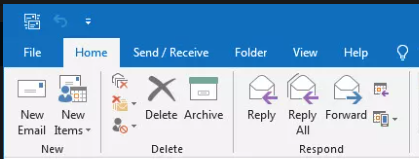
Tip: Use the Ctrl+Alt+F keyboard shortcut to forward an email as an attachment. - In the Respond group, select More Respond Actions. In Outlook 2010, select More.
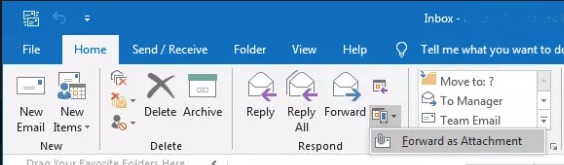
- Select Forward as Attachment.
Thunderbird
To forward an email in full as an attachment in Mozilla Thunderbird:
- Open the message you want to forward.
- Select Message | Forward As | Attachment from the menu.
- Address and edit the email.
- Finally, click Send to deliver it.
To Attach Further Emails to Forwards and Replies
- Highlight the emails you want to attach in the message list.
- Drag and drop them onto the email composition's header area (under Attachments: or over the To: line, for example).